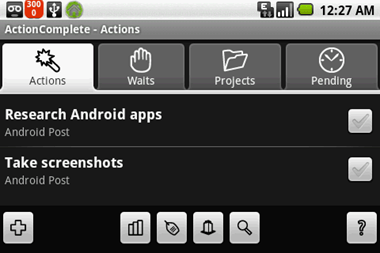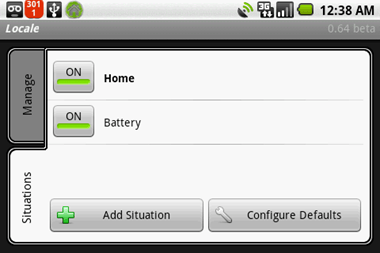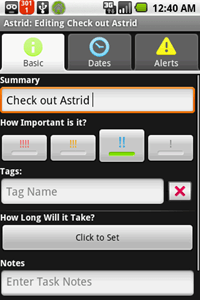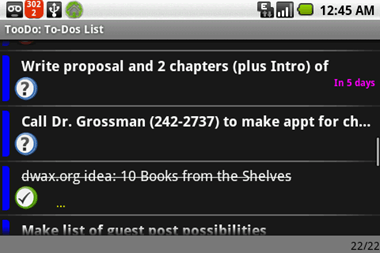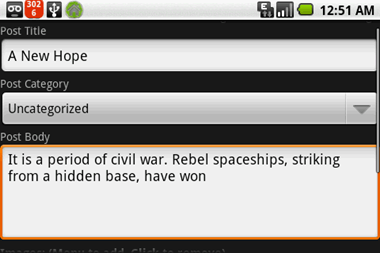With a raft of new devices scheduled to join the lonely T-Mobile G1 in Google’s lineup, the Android operating system looks like it’s not only going to be around for a while but may well give its fellows smartphones from Apple, Blackberry, and Palm a run for their money. With its Linux-derived core and slick user interface, the Android system is proving to be very adaptable – it will even be available on netbooks pretty soon. I’ve had a chance to play with a 1 for the last few weeks, and more importantly to try out some of the 5,000 apps currently available on the Market, Google’s built-in alternative to the iTunes App Store. Out of this amazing variety of available applications, I’ve found a good dozen free ones that would be perfect for Lifehack’s readers – apps that can help you stay organized, stay effective, and stay productive no matter where you find yourself. In the interest of space, I’ll post this list over two days: six now, six later, presented in no particular order. If you’re an Android user, feel free to let us know your favorite apps in the comments. If you’re not, just wait – you might find yourself using an Android device before you know it! Note: Although I’m including links to each apps homepage, where available, all of these apps can be downloaded directly from the Market app on your Android device.
- Action Complete
Action Complete is a GTD-based task manager allowing you to view your projects and next actions easily. The tab-based interface includes sections for next actions, waiting-for items (tasks you’re waiting for others to complete before you can move on to the next task in a project), projects, and “pending” someday/maybe items. Every task and project can be tagged and associated with specific people and places, and the app offers several sorting options to sort by tag, people, places, urgency, or project. A web-based version of the app is in development, although the site gives no details about what additional features that might offer. 2. Locale
Locale is interesting – it allows you to set various events to be triggered when certain conditions are met. For instance, when the battery hits 30%, you can dim the screen, turn off wi-fi, or lower the volume. When you get to work, you can turn off the ringer, change the background, or send an SMS or Twitter announcing your arrival. Conditions it will respond to range from GPS/cell tower coordinates, contacts, battery level, dates, and times. A number of third-party apps will also link to Locale so you can trigger them as well. 3. Astrid
Astrid is a solid task manager developed by the Google folks (you know Google always makes good stuff). Tasks are easy to add and easy to check off when you’re done (my least favorite thing is having to “edit” a task to mark it “complete”). You can also add a timer – you know I like timers! – to help you build that sense of urgency. But what people like most about it isn’t the features but the notifications, which offer friendly encouragement to help motivate you to finish up. Also, Astrid plugs into Locale (see above) so you can set geographical reminders (as in Toodo, below). 4. TooDo
TooDo is another task management application, this time with online synching, either with Toodledo or Remember the Milk. Synchronization is both ways – tasks created or marked completed on TooDo can be seen online, and vice versa. It also has a couple of really nice features – first, you can add voice, photo, and video notes to your tasks, and second, you can set geographical reminders to pop up whenever you’re in a specific location (based on the GPS). 5. PF Voicemail+ PhoneFusion’s Voicemail+ offers a really slick way to get visual voicemail on your Android phone. You need to register for a free account and forward your voicemail to them (which not super-difficult, and is required for other voicemail replacement services like YouMail as well). Once it’s set up, though, you’ll be able to scroll through your voicemails, listen to the ones you want and ignore the ones you don’t (they’re identified by number and name from Caller ID), delete messages, and respond by text. 6. PostBot
PostBot is an open source app for posting text and images to WordPress blogs (WordPress.com or self-hosted). You can set up multiple blogs and choose which to post to from the settings. Control over how images post is somewhat lacking – you can choose to align them left, right, or center when you set up the blog; after that, all images will be posted the same way unless you change the settings. Other than that, this is a great little app for posting quick thoughts and photos from your Android phone. That oughtta keep you busy for a while. Make sure you come back tomorrow to check out six more!