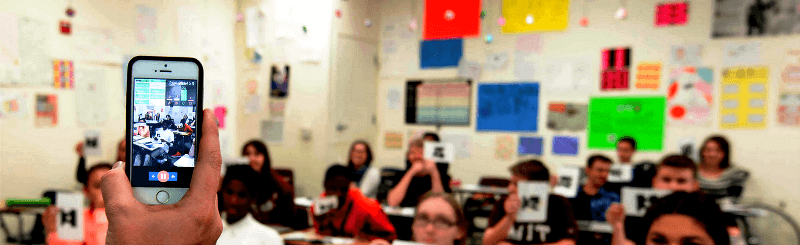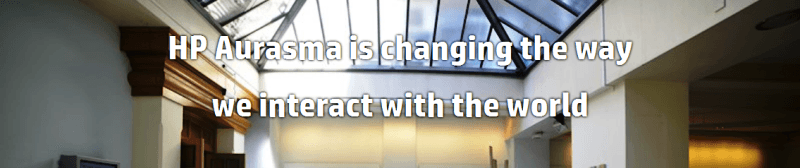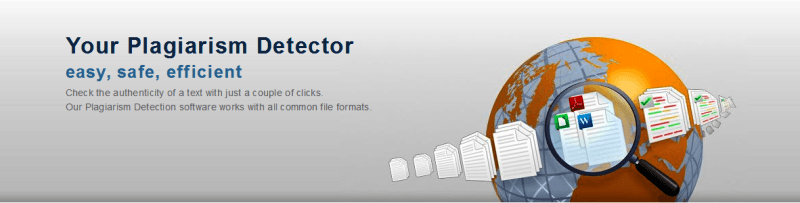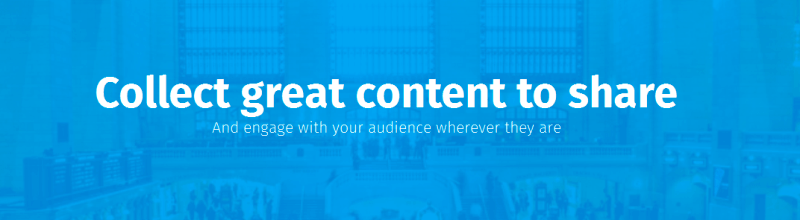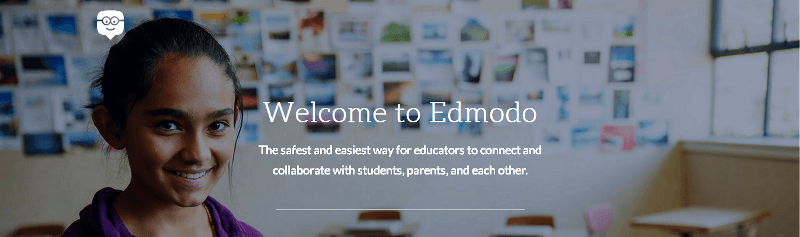Emaze
Teachers can use Emaze to create beautiful presentations that synthesize the elements that students have been learning into cohesive units. Students can use this tool to create presentations to demonstrate their knowledge on a variety of topics. Teachers can also track the progress that students are making on their presentations. Because Emaze works on a variety of devices and allows for sharing, it is a great collaborative tool both in and out of the classroom.
Plickers
Many of the edtech offerings that are available only work if the students have access to a device as well as the teacher. Sadly, for many classrooms that is not feasible due to budget, or policy forbids it. With plickers, instead of using devices, students have cardboard plickers that the teacher can scan. These can be used to do impromptu polls, to check which students understand the material, and for a variety of other purposes.
ZipGrade
Anybody who is a teacher, or who lives with one, knows how much time they spend grading papers. With ZipGrade, teachers can create and print out assignments, then they can grade them instantly by scanning them with the camera on their smart phone. All they have to do is align the squares on the grading sheet with the squares on the app.
WriteAbout
One of the best methods of getting reluctant writers to enjoy writing and to write more often is to give them the opportunity to write about the things that interest them. In the same vein, it is also the best way to get students who might be excited about writing outside of the classroom interested in writing in the classroom. WriteAbout is a platform where students can write, give and receive feedback to one another, and publish their work. Teachers can mentor students through this process and offer suggestions and feedback.
Kaizena
This is an add-on for Google Docs that allows teachers to leave feedback on students work on Google Docs or through the Kaizena website. Rather than taking the time to type out feedback, teachers have the option of using voice feedback. Even better, students don’t have to wait for teachers to check their work. Instead, they can request advice and feedback as they need it.
Custom Writing Service
Educators can use custom writing services for a variety of purposes. First, these services offer up great content on subjects such as improving writing skills, great tools and apps for students, study tips, and more. Teachers can also contact these services for help writing tests, quizzes, and exams.
StoryBoard That
Teachers use this utility to help students create storyboards on topics related to English and History. This encourages students to take a creative and visual approach to demonstrating their knowledge by creating characters and story lines to build stories and to reenact historical events. Once students have created their storyboards with the help of their teacher, it can be saved as a slide presentation, PDF doc, or cels within the storyboard app.
Aurasma
Augmented reality is becoming more and more popular as a tool that teachers can use to embed exciting and enriching elements into everyday assignments and classroom experiences. Imagine students in a classroom studying about the origins of the planet earth, scanning a trigger image and watching a clip from a lecture by Neil DeGrasse Tyson. Think about a student who is frustrated as they try to complete a homework assignment, but can scan a trigger image that leads them to a math games website that gives them a bit of a mental break while also driving home important concepts. Aurasma is the tool that allows teachers to create those trigger images and to connect students who scan them with enriching educational experiences.
PlagScan
It is a sad but true fact that academic dishonesty is rampant. In addition to this, many younger students lack education when it comes to discerning what is or is not original work. Teachers can use a tool like PlagScan to determine whether or not a student’s written work contains elements that are not their own. Then, they can decide whether or not they are dealing with a case of intentional cheating or simply an educational issue. Here are some detailed reviews on this and other plagiarism checkers.
Paper.li
Everyday, teachers are working to teach students about a wide variety of topics. If they are trying to do so using the standard lecture model, chances are many of their students are bored to death. Paper.li was designed around the idea that students want to consume information in the same ways that everybody else does. In other words, not through lectures or boring texts, but through relevant content that is delivered in engaging ways such as newsletters.
Edmodo
Edmodo is a sort of online social media platform for the classroom. Teachers can create accounts and then invite both students and their parents to connect with them. This platform can be used as a place to engage in discussions, to send out announcements, and to create a collaborative environment involving parents, students, and educators. This is a great tool for those who want a social media type environment without all of the concerns associated with those platforms.
Google Cardboard
Many teachers have dreamed about getting kids excited and engaged by using virtual reality in the classroom. Unfortunately, even after the technology became mainstream, the cost of putting this technology in the classroom was simply too high. Now, Google has come up with inexpensive virtual reality goggles made from cardboard that has the potential to bring VR into all classes, not just the well-funded ones.
Versal
This is a free tool for teachers and educators that can be used to create courses for students. These courses might contain videos, interactive timelines, 3D models, and a variety of other content. Teachers can even upload their own existing content or import content from elsewhere on the internet.
Periscope
Periscope has become a big hit with content marketers and bloggers, but the tool also has great eductional potential. Periscope is an app, created for twitter users that allows them to live stream video broadcasts via their smartphones. Audience members can join in, interact with the periscope user, or watch a video recording of the event after it is over. Teachers can use the app to allow students to create broadcasts and presentations, to connect students with subject matter experts, or to allow students to follow broadcasters who are filming relevant content.
Formative
Formative is a platform that teachers may use to give out live, real-time formative assessments and receive results immediately. The teacher simply creates an assignment using the platform, and then has the students complete the assignment from the web enabled devices they have using their student accounts. The teacher can view students answers and provide real-time feedback. Even better, students aren’t limited to multiple choice answers. They can show their work, draw pictures, or find other ways to give their answers.