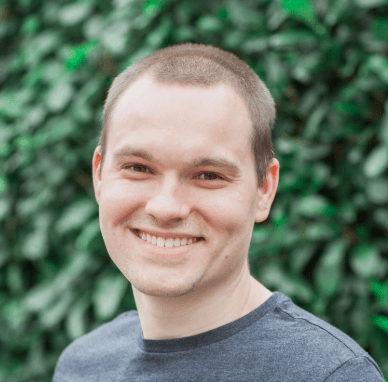Until everyone on your team knows how to focus, they will never be able to think clearly and solve problems efficiently. However, staying focused has become harder these days. Every time your mind wanders, you waste time and energy trying to get back on track. Interruptions are bound to happen every now and then among your team members, so how to increase team productivity and help everyone stay focused? Recently, I’ve had an interview about how to focus better with Wade Foster, the co-founder/CEO of Zapier, a Y Combinator company that’s bringing all of these services together so people can focus on work that really matters.
In the interview, Foster shared with us the greatest enemy of productivity today, and how we can make good use of productivity tools to help the team stay focused.
The Greatest Enemy of Productivity
There are two main reasons why many people struggle to focus on work: There are many different types of productivity tools at our disposal, and context-switching between these tools is hard to do. Think about how many different apps or software you use at work: depending on what you do for a living, you might use as many as 15 apps to do your job. Switching between all of these different tasks, apps, and steps is tough for most people to do, and it often decreases productivity. More tools and technologies are emerging that will help us streamline and prioritize our work lives and quiet the noise. Some of these tools include automation, “do not disturb” functionality, and time limit caps on app usage. Automation is the easiest thing you can do to be more efficient with your time, yet it’s one of the most underused productivity tactics. It helps you complete the small, tedious tasks on your To Do list, so you can focus on higher value work. We work with a law firm called Chi City Legal who use automation to create proposals, service requests forms and other documents.[1] Simply cutting out the manual, repetitive process of creating all of those documents made the team more productive. In fact, the Chi City Legal team now has more time to take on more clients and dedicate more attention to their cases.
The Role of Productivity Tools These Days
I did a podcast interview with David Zisner, a Zapier customer, partner, and expert recently and he said something that stuck with me: “Automation is a mindset.” The same can be said for productivity. It’s less about the tools and the technical skills, and it’s really more about how you approach your work. There are simple habits we can build and ways of thinking that can help us achieve our goals. Productivity tools are a way to help us get there because they remove a constraint, but they’re only part of the solution. In order to remove those constraints, you have to get into the right mindset to recognize that the constraints exist, and find creative ways to remove those constraints. If you’re new to productivity tools, ask your co-workers what types of apps they use to stay organized. Try just a small handful of tools (chat, email, and calendaring) over a period of time so you can see if they help you get more work done. Ask your co-workers what tools they use, so it’ll be easier for you to collaborate with them. At Zapier, we use a variety of cloud-based apps to manage projects, share designs, you name it. We’re a 100% remote team, so productivity tools are essential to our collaboration. Lastly, try introducing automation into your work. A good place to start is by listing all of the tasks that you need to do on a regular basis, and noting which ones seem manual or repetitive. If you can automate those tasks, you have the potential to free up a lot of time that could be better spent on projects that advance your career or impact the bottom line.
The Bottom Line
As Foster shared, productivity is less about the tools and the technical skills, but more about how you approach your work. In order to increase productivity, start paying attention to the existing constraints and try to figure out ways to tackle them — this is when you should find the suitable techniques and tools to help you. Featured photo credit: rawpixel via unsplash.com