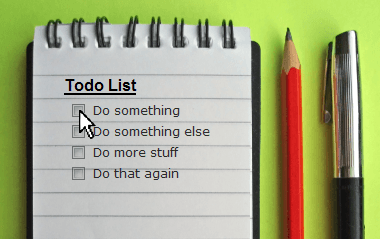Everyone makes a task list (or “todo list”) at least now and again. Usually, we wait until we’re overwhelmed with stuff to do, and then we’ll sit down and list everything we need to get done in the next day or two. Then, one by one, we go through the items on our list, do them, and cross them off. We do this because it feels better when we do. One minute, you’re at wit’s end, your attention divided 60 different ways, with no idea what to do next, and the next minute you’re in control, with everything neatly plotted: do this, then do that, then do this other thing. And, eventually, we cross the last item off and throw the list out. Until the next time we’re overwhelmed. We make todo lists when we’re under pressure because they work. Imagine how much better they’d work – and how much more rarely we’d reach that “freaking out” stage – if we simply integrated the list-making into our day-to-day routines.
Your brain is for doing
Todo lists are important because every unfinished task you’ve made a commitment to causes stress. What’s more, your brain knows its own limits, so as you add more and more unfinished tasks, your brain starts thinking that some of them aren’t going to get finished – causing even more stress. That’s why it feels so good to write that task list – your brain lets out a sigh of relief, knowing that now, at least, it doesn’t have to try to keep track of all that stuff. Your brain doesn’t want to be remembering all the things you haven’t done. It wants to be doing them, so it can feel good about itself. The neurology of all this is a bit more complicated, but that’s the basic idea.
Of Paper and Processors
Your todo list doesn’t have to be anything fancy. A pocket notebook, a 3×5 index card, any of about a hundred computerized task lists whether online or off. I use a two-part system. I have a section of the same notebook I use for capture that I use to list tasks; it’s marked with a Post-it Tab Divider. I use this as a kind of “task inbox” – what I don’t get done right away gets transferred into an online task manager called Toodledo. I use a computerized one because a) my list is usually longer than a page, and I don’t like having to flip back and forth and sort through finished tasks and unfinished ones to find the one I’m supposed to be doing next, and b) I can sort them by due date instead of by when I thought of it, as well as by project. And, I suppose, c) it’s a lot neater than my handwritten lists. It’s helpful to write not just the task but the reason for the task, to give you a pointer to what’s next after you’ve finished any particular task. I use a formula like this:
[Action verb][task] for [project or goal]
For example:
Call Caroline at 555-xxxx to transfer insurance into my name (for car registration) Write “Back to Basics” post for Lifehack Grade papers for WMST 113.210 by Wednesday
Note that I put in all the information I need (or as much as I have available) to complete the task. I don’t want to give myself an excuse not to do it, because I have to go find the phone number or I can’t remember which class folder I need to get. On the first one, I put “for car registration” so I’ll remember when I’m done transferring the insurance that I need to schedule a visit to the DMV.
Keep it with you
Whatever format you decide to keep it in, make sure you have access to your list at all times. I use an online system because a) I’m rarely far from a computer, and b) I carry an Internet-enabled smartphone with me at all times. If that weren’t the case, I’d use a paper-only system. It’s crucial to have your list available under any circumstance. For one thing, you never know when you might have a few minutes to work on a couple of tasks; if you don’t have your list, you might waste those opportunities. Second, you never know when you might have to add something to the list. I keep Toodledo open in my browser at all times when I’m working at the computer; as I process my inboxes, I can easily switch windows and add tasks directly. If you use paper, it’s even easier; lay your notebook in front of you on your desk and add to it as needed. Make a habit of this, so you never have to wait until later to add a todo item – that defeats the purpose!
What about context?
If you’re a fan of David Allen’s Getting Things Done, you might be thinking “but what about contexts?” To be honest, I don’t use them, but many people do. The idea is, you keep not just one list but a set of lists, one for each “context” in which you regularly do tasks (or, using a computerized list, you add tags to each list item noting the context it belongs to). A context is a place or situation. For instance, you have tasks you do “at home” and tasks you do “at the office” and tasks you do “on the phone” and tasks you do “out and about”. So you have a list of tasks you do on the phone; whenever you have a few minutes and your phone is handy, you can take a look at your “@phone” list and see if there’s a call you could make. When you’re at home, you can look only at the items on your “@home” list. This way, you’re not constantly searching through tasks that you can’t do right now; you only ever look at tasks you can do right this minute. Like I said, I don’t use contexts. I work at home, so all my contexts pretty much overlap. But for people who have clearly defined environments they move through over the course of the day, contexts can be a big help.
Your lists
What about you? How do you manage your lists? What works for you – and what have you tried that hasn’t worked? Let us know in the comments!